Capture Device Description Size & Orientation Caption Image Overlay Zoom Pan Tilt Local Save Email on Motion Detection FTP Config Files WMV Streaming Effects Video Save TV Tuner Web Video URL Camera Configuration Add Camera Add Tuner Camera Image
Camera Configuration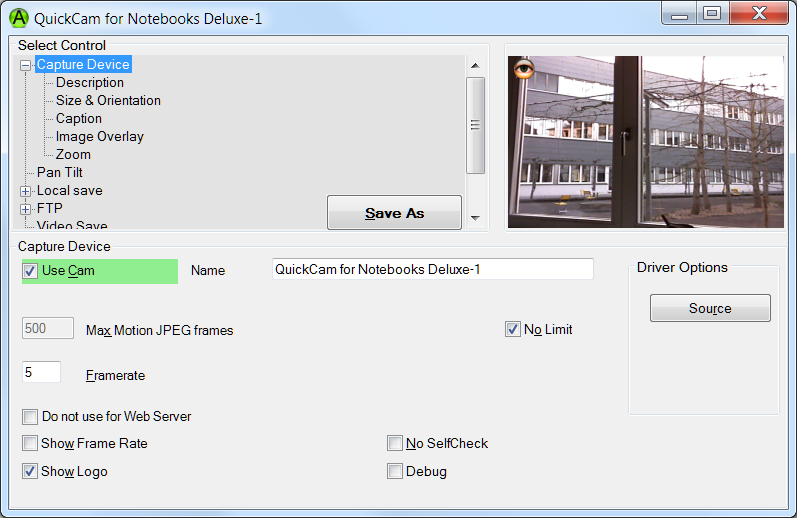
Top Panel
Camera configuration tree
select configuration option
Save / Save As
this button saves this camera configuration. If if I am a AbelCam Expert is checked in Options then this button is named Save As and you can select a folder to save the configuration into.
Bottom Panel
shows selected configuration option
Capture Device
Use Cam: check this checkbox to activate the camera
Name: name of the camera. This name is used in the web pages
Max Motion JPEG frames: this is the number of frames to be used in motion jpeg streams
No Limit: if this checkbox is checked, there is no limit for motion jpeg streams
Framerate: frame rate of the camera, frames per second
Do not use for Web Server: check this if you don't want the camera to be used in the web server, eg. when you're doing local save only
Show Frame Rate: if this checkbox is checked, AbelCams main window shows the current frame rate in the title bar
No SelfCheck: check this to skip SelfCheck on this camera
Show Logo: when this checkbox is checked, the intro logo for the cameras on the web server pages is skipped
Debug: if you want this camera to write information into the debug log check this checkbox
Driver Options: these buttons open the drivers configuration forms
Help Topics