Capture Device Description Size & Orientation Caption Image Overlay Zoom Pan Tilt Local Save Email on Motion Detection FTP Config Files WMV Streaming Effects Video Save TV Tuner Web Video URL
Web Video URLUse this form to configure how your IP camera is delivering images
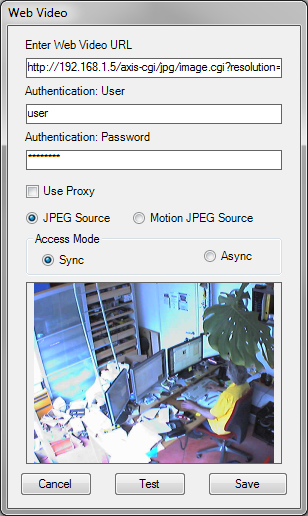
Enter Web Video URL: this is the URL of the JPEG image or MJPEG stream
Authentication: User: enter the username if your camera requires authentication
Authentication: Password: enter the password if your camera requires authentication
Use Proxy: if you need a proxy to access your camera, configure your proxy in Configuration/User Info and check this checkbox
JPEG / Motion JPEG Source: select the correct radio for your camera
Access Mode: if your camera images are delivered quickly, use Sync. If you're accessing a remote camera and access is slow, choose Async
Cancel: close this window without selecting a Camera URL
Test: click this to verify that the URL and the other settings are correct.
Save: keep your configuration and close this window
Help Topics