Camera Configuration Add Camera Add Tuner File Menu Cameras Configuration Messages About
Cameras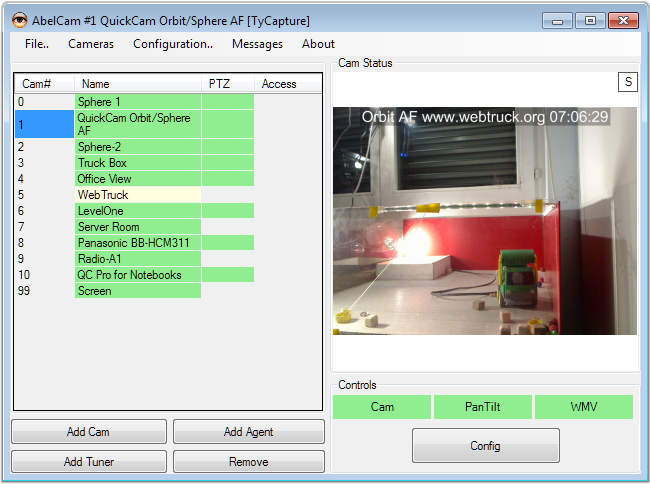
Left Panel
Configured, loaded Cameras
The list shows all configured and loaded cameras.
Cam#: Camera number. Hold the mouse over the number to see the capture interface used.
Name: Camera name, either entered or derived from the capture devices name. Hold the mouse over the name to see the capture interface name.
the name is green when the camera is running, orange in a problem condition, light yellow when the camera is not active
PTZ: shows green when PTZ is enabled
Access: shows dark green for recent access, light green for access a while ago. The text ( img and/or ptz ) shows the type of access. Hold the mouse over this field to see the cameras configuration folder.
buttons to add and remove cameras and agents
Right Panel
selected camera
Use the S button to store a single shot
controls for camera
Cam / PanTilt / WMV: click to change state
Config click to configure selected camera
Help Topics