User Information and License Camera Licenses Options Scheduler Self Check Web Server Basic Internet Passwords Commands Proxy IP Filters Plugins
Options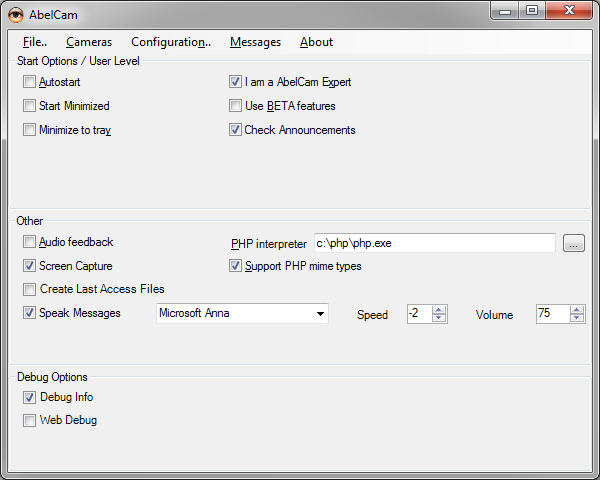
Descriptions
Descriptions for all options are available by holding the mouse over the checkbox (ToolTip)
Start Options / User Level
I am a AbelCam Expert: this option enables more advanced features.
You need to save the configuration and restart AbelCam to activate this setting.
Use BETA features: this option enables new features which are not fully tested
Check Announcements: when this is checked, AbelCam will check for new announcements in the AbelCam Forum and display new ones
Other
Audio feedback: plays clicks for each web server access
Screen Capture: enables Screen Capture as screen.jpg / screen.mjpg
Create Last Access Files: creates files in the cameras config folder when the camera is accessed. This is useful when you want to use 3rd party programs to analyze / evaluate camera usage.
PHP interpreter: if you want to use php with AbelCams internal web server, you need a PHP interpreter. Enter its full path here or click on (...) to browse for this .exe file.
Support PHP mime types: check this if you want to use PHP files which provide more than just html pages, eg jpeg images or sound
Speak Messages: check this option to let AbelCam talk. Select voice (usually only one is available), talking speed and volume. Whatever shows up in the Messages window will be read.
Debug Options
Debug Info: check this to create a log file in AbelCams configuration folder.
Web Debug: check this to let AbelCams web server report to the log file as well
these options help to find bugs in AbelCam.
Help Topics