Local Save Motion Detection Capture Device Description Size & Orientation Caption Image Overlay Zoom Pan Tilt Local Save Email on Motion Detection FTP Config Files WMV Streaming Effects Video Save TV Tuner
Local Save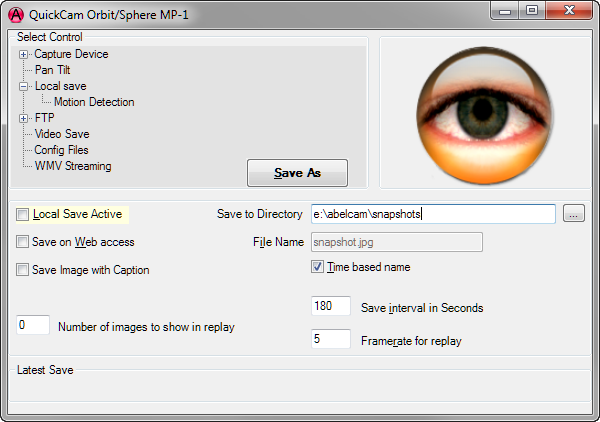
Local Save Active: check this to activate Local Save
Save on Web access: check this to save a image when a image is displayed by the internal web server
Save Image with Caption: check this to include caption and overlay image in the saved image
Number of images to show in replay: if this number is > 0, the saved images can be shown using the included sample web pages.
Framerate for replay: this frame rate will be used to replay the stored images
Save to Directory: enter the directory to save the images into or select one (...)
File Name: enter the name to be used for the stored image. A .jpg extension is required.
Time based name: check this to store the images with a time generated name (YYYYMMDDhhmmss.jpg). If the image exists already, a number will be appended ( eg when more than one image per second is to be stored)
Save interval in Seconds: enter the interval in seconds. If you want to store more than one shot per second, fractions of seconds are also ok ( eg 0.5 for 2 shots per second ).
Latest Save: here you see the name of the latest image saved
See also: Motion Detection
Help Topics