Options
General AbelCam settings
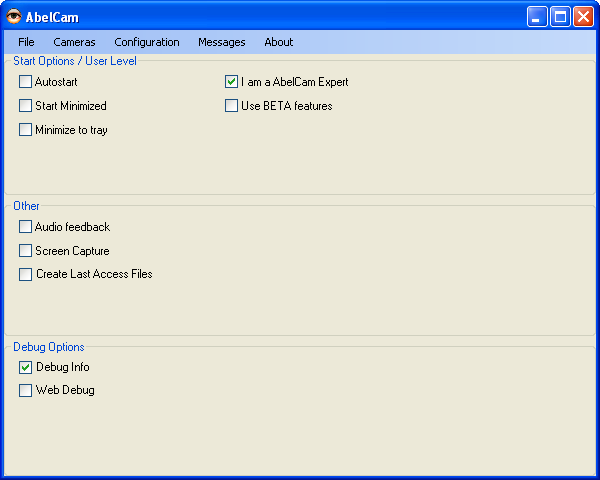
Descriptions for all options are available by holding the mouse over the checkbox (ToolTip)
this option enables more advanced features.
You need to save the configuration and restart AbelCam to activate this setting.
this option enables new features which are not fully tested
plays clicks for each web server access
enables Screen Capture as screen.jpg / screen.mjpg
creates files in the cameras config folder when the camera is accessed. This is useful when you want to use 3rd party programs to analyze / evaluate camera usage.
these options help to find bugs in AbelCam. The Debug Info will be stored in the AbelCam configuration folder.